Course completion
Course completion
In order to report on course performance, the course performance settings must be configured.
On the course homepage in the action menu in the top right corner, select Course completion.
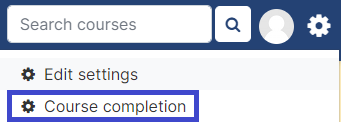
Select > General: Course is complete when ANY of the conditions are met.
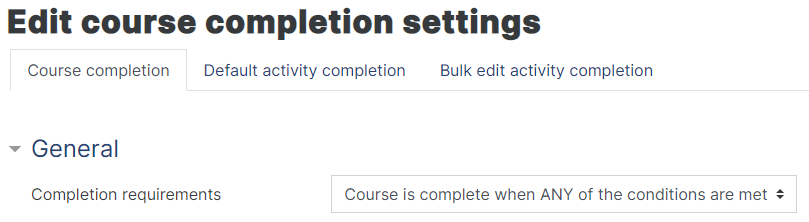
Select > Condition: Activity completion.
Select the activities from the list that affect the performance of the course (activities must have progress tracking set).
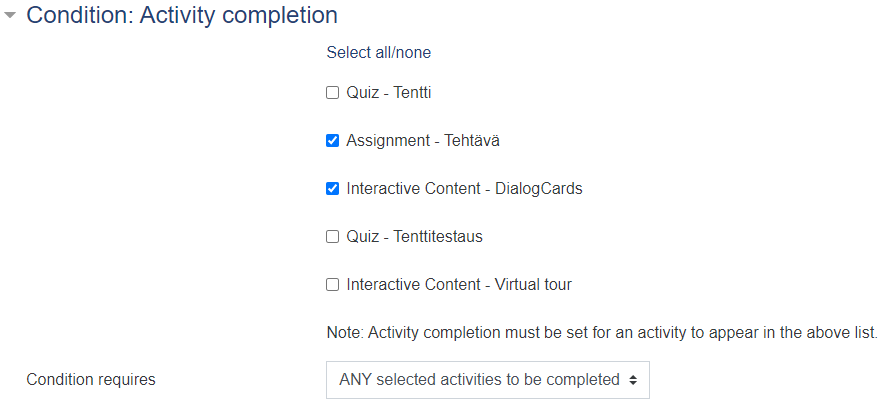
Select > Condition: Manual completion by others.
Select the roles that can mark the course as completed and select ANY selected roles to mark when condition is met (this way each teacher does not have to mark separately).
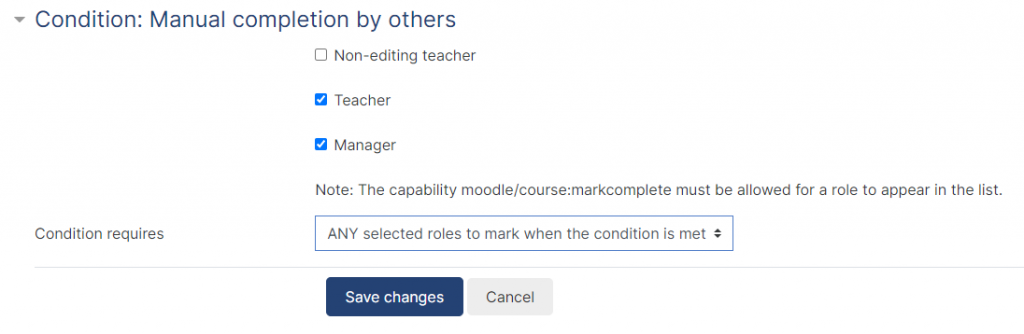
Save changes.
Please note that the settings are locked when even one student has received a mark for the course. Changing the settings will remove the mark from students who have already received it. So please be careful when configuring the settings and remember to test the course before publishing it.